Latest posts by Oyyo (see all)
- Good Partner, Korean Drama TV Series 2024 - July 9, 2024
- Tarot, Korean Drama tv series 2024 - July 7, 2024
- My Happy Ending, Korean drama tv series 2024 - July 6, 2024
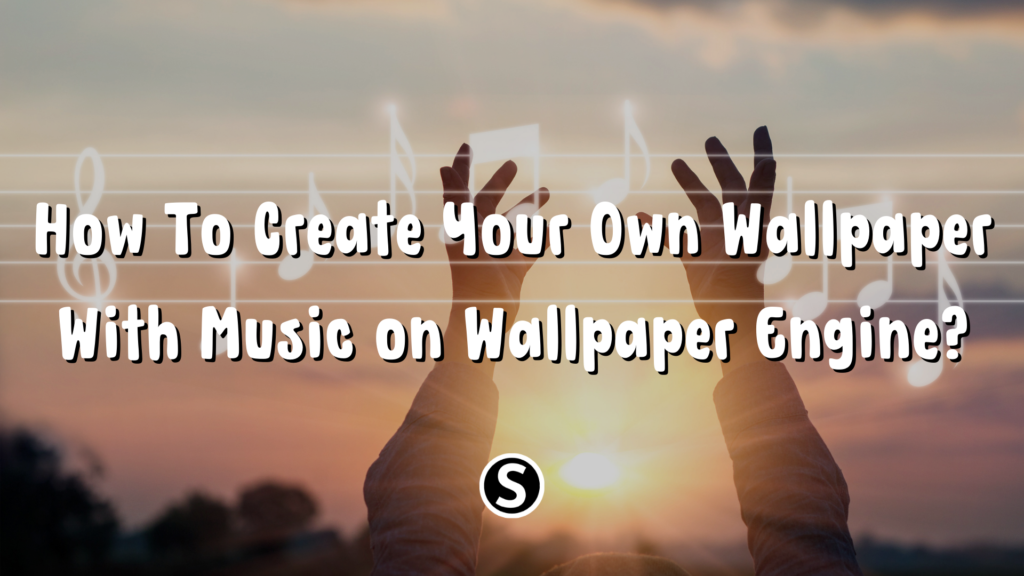
Requirements:
1. Wallpaper engine (Steam)
2. Image for creating your wallpaper (png, jpg)
3. Music for adding to your wallpaper (ogg file type)
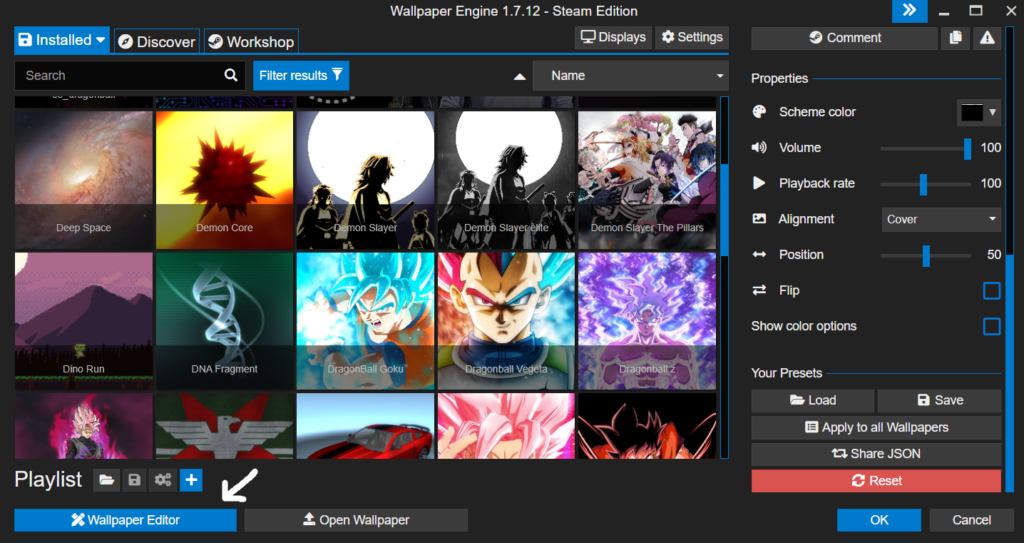
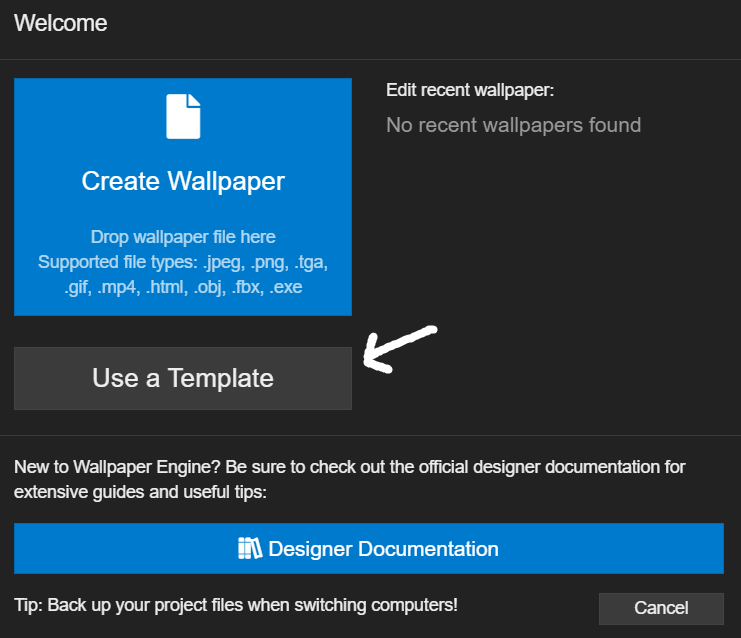
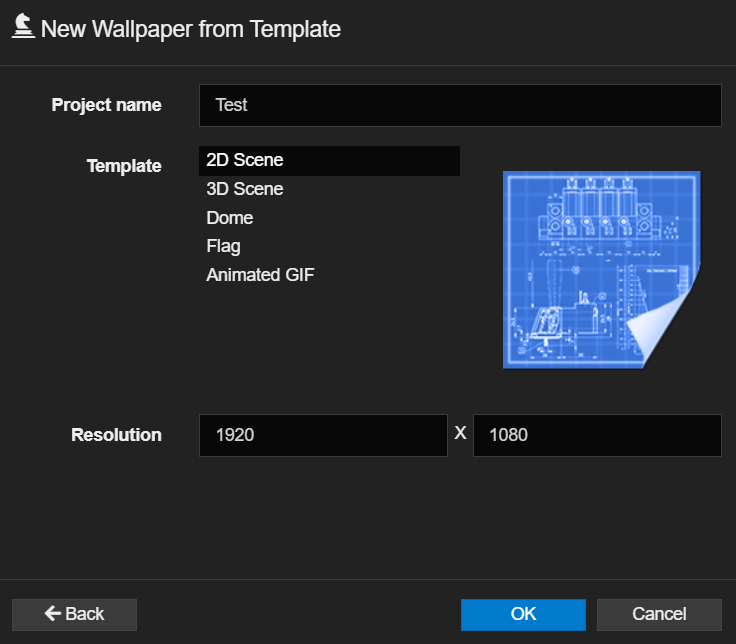
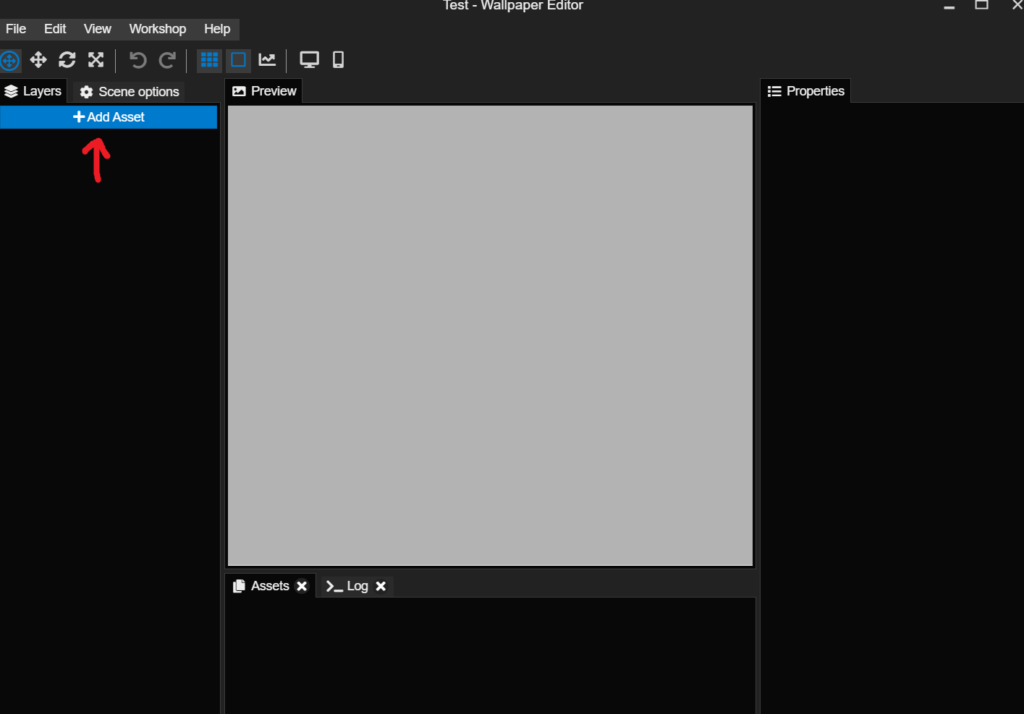
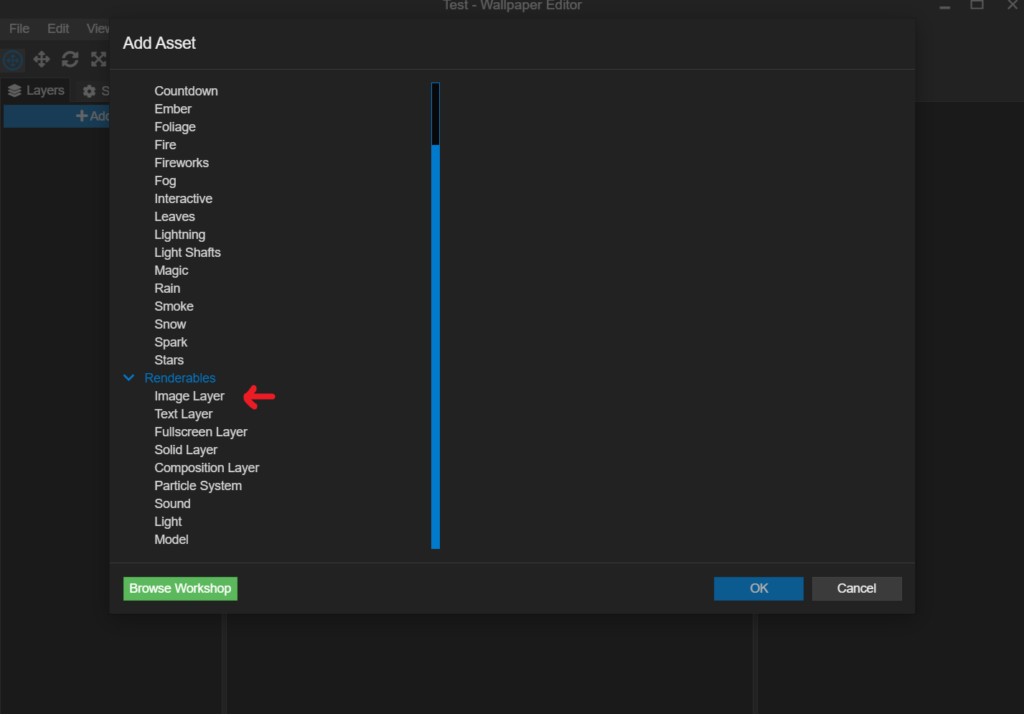
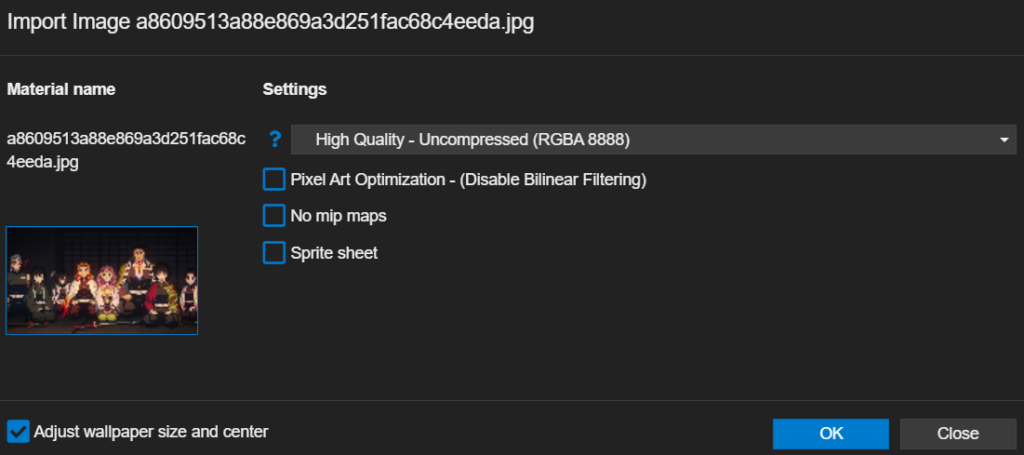
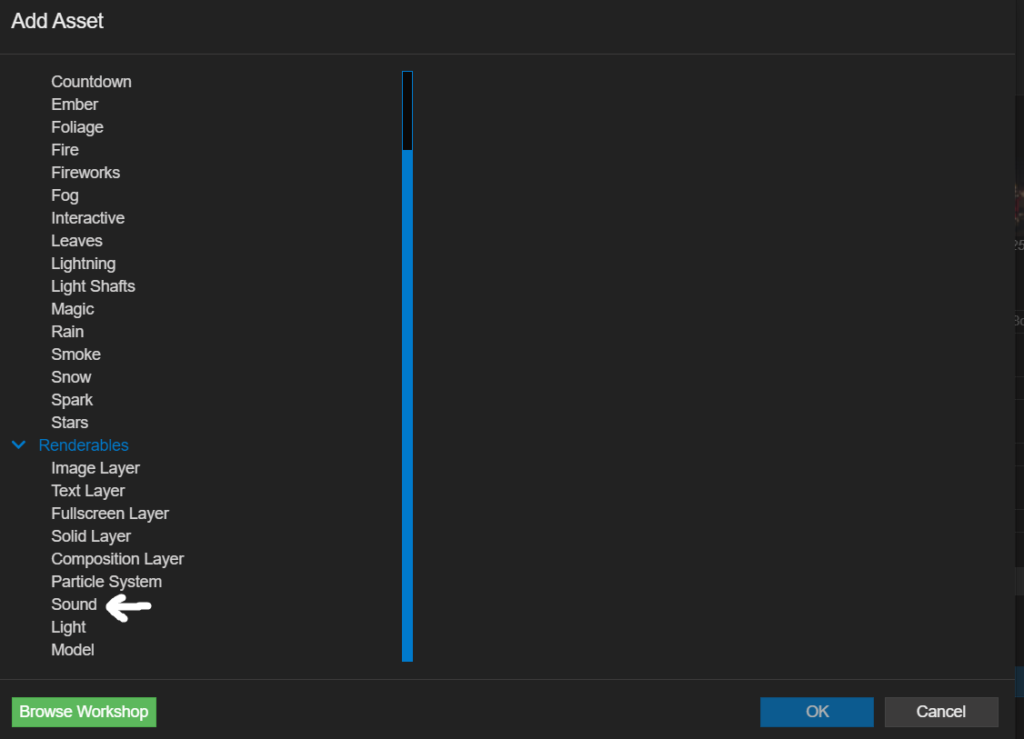
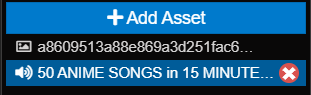
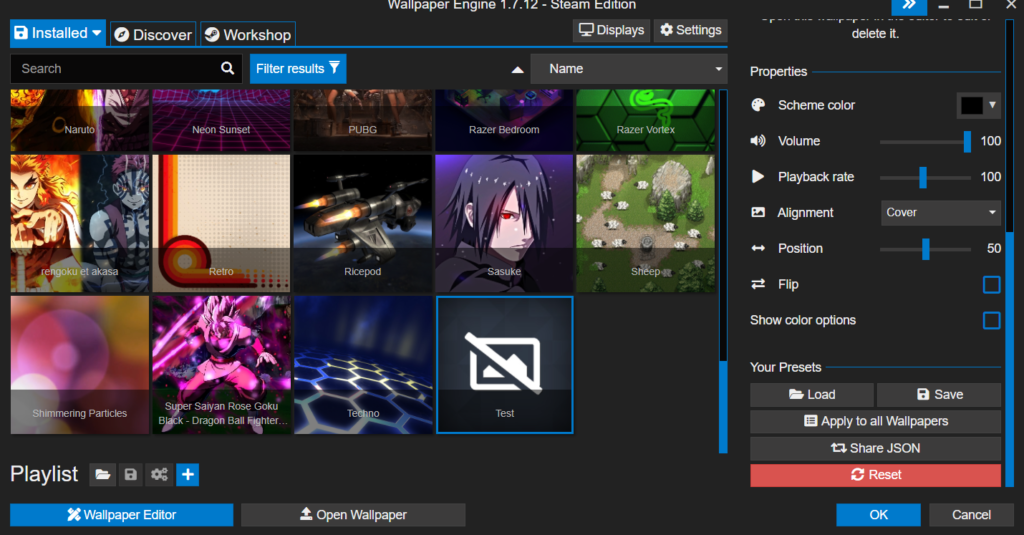
congratulations!
your wallpaper are now changed
turn on wallpaper engine sound to listen to your background music